ACE Studio AI Vocals Plugin for macOS 10.13.6 – A Complete Review & Setup Guide
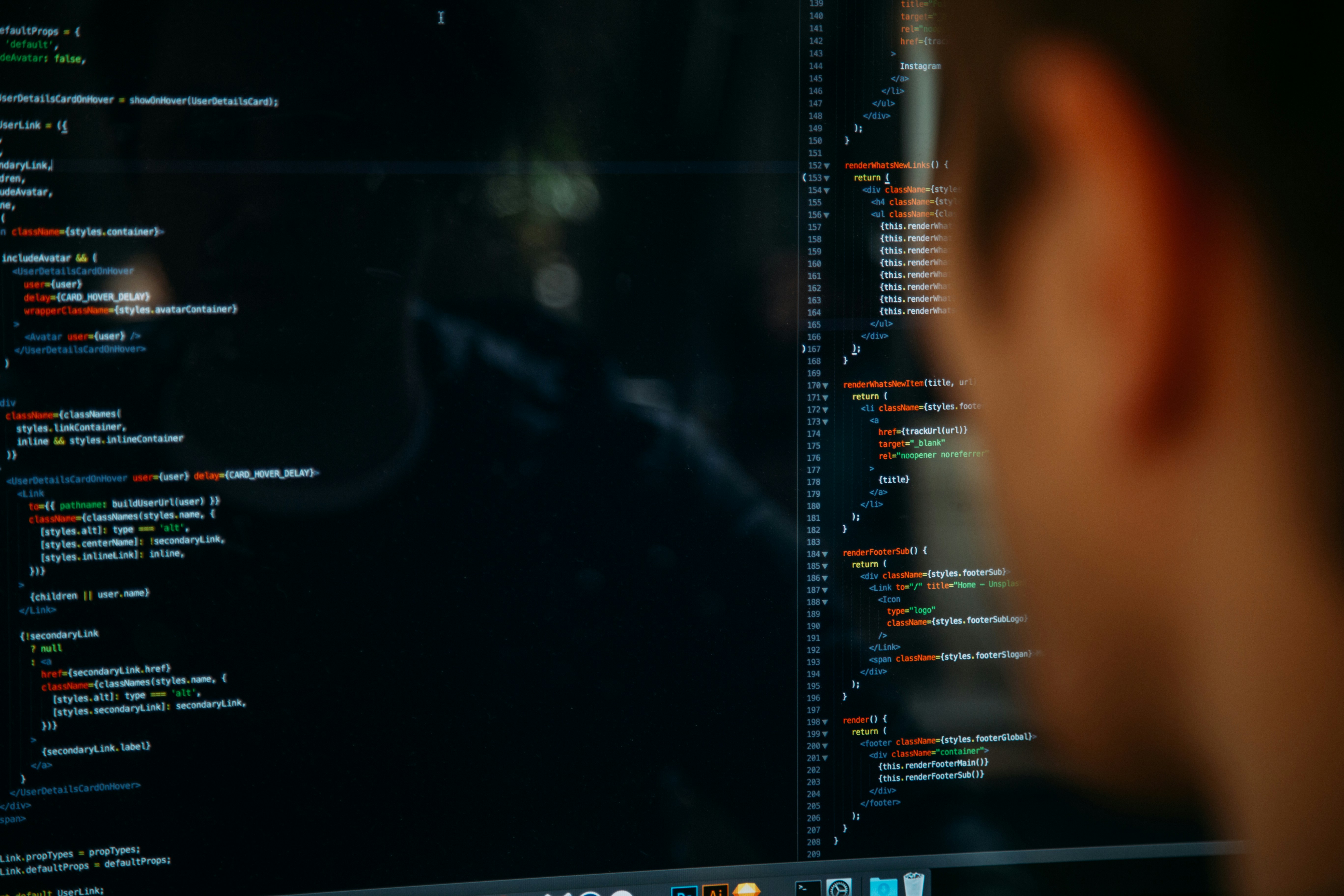
AI in music production is rapidly changing the landscape of vocal synthesis and sound design. ACE Studio AI Vocals Plugin is one of the emerging tools making this transformation possible, but can it run smoothly on older systems like macOS 10.13.6 (High Sierra)? In this guide, we dive deep into compatibility, features, setup tips, and how you can unleash this powerful plugin on your Mac.
Table of Contents
- What is ACE Studio AI Vocals Plugin?
- System Requirements & Compatibility with 10.13.6
- How to Install ACE Studio on macOS High Sierra
- Key Features of ACE Studio AI Vocals Plugin
- Real-World Demo: AI Vocal Synthesis
- Tips for Optimizing Performance on Older Macs
- Frequently Asked Questions (FAQ)
- Conclusion
- Try ACE Studio Today
What is ACE Studio AI Vocals Plugin?
ACE Studio is a cutting-edge AI-powered plugin developed for music creators who want hyper-realistic synthesized vocals. It lets you input melodies, lyrics, and parameters to generate lifelike singing performances without needing a human singer.

Main Use Cases
- Creating demo tracks with virtual singers
- Generating backing vocals automatically
- Experimenting with vocal melodies
Popular Among
Electronic music producers, indie creators, YouTubers, and AI music enthusiasts love ACE Studio for its speed, realism, and flexibility.
System Requirements & Compatibility with 10.13.6
According to ACE Studio's official documentation, the plugin requires:
- macOS 10.15 or later (official support)
- Intel or Apple Silicon processors
- At least 8GB RAM
However, users have successfully run the plugin on macOS 10.13.6 High Sierra with workarounds such as older plugin versions or using container software like Wine or CrossOver.
Important Notes:
- You may face GUI glitches or limited functionality on outdated OS
- Ensure your DAW is compatible with VST3 or AU plugins
How to Install ACE Studio on macOS High Sierra

Step-by-Step Guide
- Download an older version of ACE Studio compatible with macOS 10.13.6
- Use a virtual environment if the installer fails (e.g., Wine, VirtualBox)
- Move the plugin files to:
/Library/Audio/Plug-Ins/VST3/ - Open your DAW and scan for new plugins
- Test the plugin by loading it into an empty track
Pro Tip: Use Reaper or Logic Pro X for best compatibility with AI vocal tools on macOS.
Key Features of ACE Studio AI Vocals Plugin

1. AI Vocal Synthesis
Type in lyrics and melodies, then choose from various AI singers. Voices include male, female, robotic, or anime-style characters.
2. Real-Time MIDI Control
Control vocal pitch, vibrato, and timing live using your MIDI controller or DAW interface.
3. Lyric Phoneme Editor
Edit phonemes manually to improve pronunciation and expression.
4. Pitch Correction & Harmony
Generate harmonies instantly and fix off-key notes automatically.
5. Export to WAV or DAW Tracks
Output high-quality WAV files or use bounce-in-place features in your DAW.
Real-World Demo: AI Vocal Synthesis
Here’s an example of what ACE Studio can do:
- Genre: EDM Ballad
- Lyrics: Custom, written in English
- Results: Crystal-clear, expressive vocals with realistic vibrato and emotion
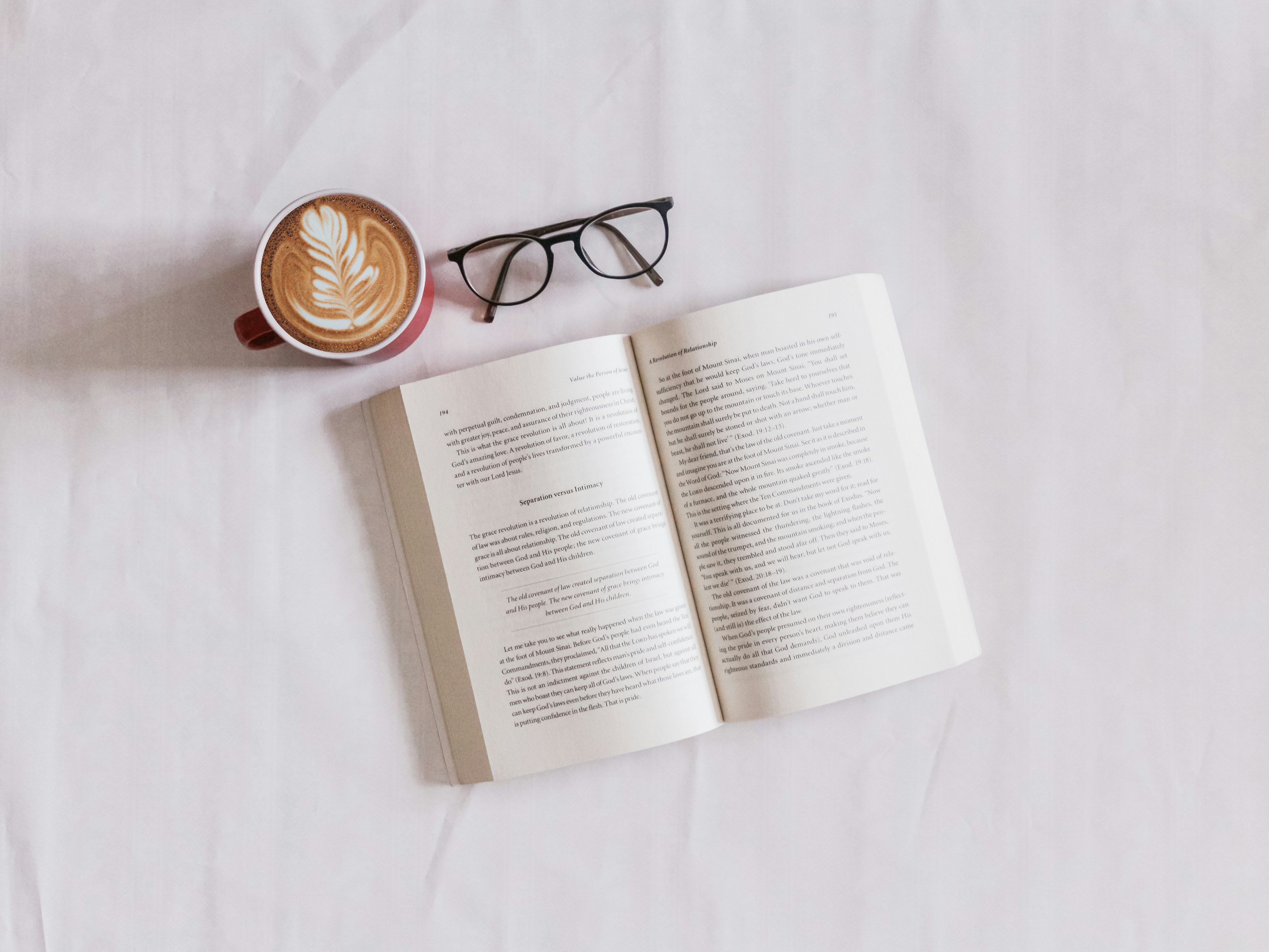
Tips for Optimizing Performance on Older Macs
1. Use Lightweight DAWs
Try energy-efficient software like Reaper instead of Logic or Ableton on High Sierra.
2. Turn Off Background Processes
Free up RAM and CPU by disabling unnecessary apps and browser tabs.
3. Increase Buffer Size
Reduce audio dropouts by increasing the audio buffer size in your DAW preferences.
4. Freeze Tracks
After processing vocals, freeze or bounce them to audio to save CPU power.
Frequently Asked Questions (FAQ)
Can ACE Studio run natively on macOS 10.13.6?
Not officially. You may need to use older versions or third-party wrappers.
Is it safe to install ACE Studio from unofficial sources?
Only download from trusted communities or backup archives; scan files with antivirus software first.
Are there alternative plugins for AI vocals?
Yes. Check out Emvoice One, Synthesizer V, and Vocaloid 6.
Can I use ACE Studio offline?
Some features require online access, especially cloud-based voices. Check the plugin version.
Conclusion

ACE Studio AI Vocals Plugin is a game-changer for artists and producers. While it’s not officially supported on macOS 10.13.6, creative workarounds and lightweight setups make it possible to use this powerful tool even on older Macs. Whether you're making demo vocals or experimenting with synthetic singing, ACE Studio can elevate your creative process.
Ready to Create AI Vocals?
Don’t let your OS stop your creativity. Download ACE Studio (older version) or explore other AI vocal tools today. For more plugin reviews, production tips, and tech workarounds, subscribe to our blog!
Share your ACE Studio projects with us in the comments!

Post a Comment